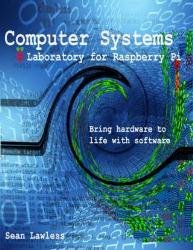 Название: Computer Systems Laboratory for Raspberry Pi
Название: Computer Systems Laboratory for Raspberry PiАвтор: Sean Lawless
Издательство: Leanpub
Год: 2019-08-27
Страниц: 218
Язык: английский
Формат: pdf (true), epub + Extras
Размер: 22.9 MB
This companion book to Computer Systems provides all the necessary information, including source code examples. Complete the circle of knowledge with this hands on journey to bring the Raspberry Pi hardware to life with software. No experience is necessary beyond the companion book Computer Systems.
The Raspberry Pi is a low cost hardware platform supported by open source and educational organizations world wide. The hardware is well documented and was an ideal candidate for the first companion laboratory to the "Computer Systems: Incremental Systems Engineering" book. A careful and incremental approach to learning how to bring life to the Raspberry Pi hardware with system software. No experience is necessary beyond simple math and an open mind.
The Raspberry Pi platform, or RPi for short, is unique in many ways. A low cost combined with video capabilities, it can become a viable development environment when running a Linux OS. At the same time, its simplicity and documentation make it ideal for systems engineering projects. All that is needed for a complete systems engineering experience is two Raspberry Pi’s, one running a Linux OS and used to edit, create and debug the software that executes on a second RPi. The GPIO pin out is also very helpful, eliminating the need for any soldering or third party hardware in order to connect the two RPi’s.
Not to be overlooked for the beginning systems software creator however, is the removable SD card that contains the binary image that the RPi will automatically execute upon start up. Having the boot image on a removable SD card greatly simplifies initial system engineering development. Those new to software development can take their time to build up to leaning how to move a compiled binary to another hardware system for execution. With the RPi it is possible to move the SD card to the PC used to create the executable binary and copy the file in a way familiar to most computer users. On RPi power up a file on the SD card is executed automatically. To execute our software creations, we rename the original file (Linux kernel) and copy our own creation with a matching name, and then power up the RPi to execute our creation. This makes the Raspberry Pi series of laboratory assignments the simplest for introductory students.
Table of Contents:
Lab 1: Raspberry Pi
Lab 2: Command Shell and Editors
Lab 3: GCC Tool Chain for ARM
Lab 4: GPIO and LED
Lab 5: System Timers
Lab 6: UART Peripheral
Lab 7: Boot Loader
Lab 8: Periodically Executed Task Scheduler
Lab 9: Video Screen
Lab 10: Video Console
Lab 11: Virtual Worlds
Chapter 12: Players and Creatures
Скачать Computer Systems Laboratory for Raspberry Pi