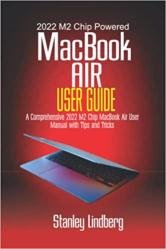 Название: 2022 M2 Chip Powered MacBook Air User Guide: A Comprehensive 2022 M2 Chip MacBook Air User Manual with Tips and Tricks
Название: 2022 M2 Chip Powered MacBook Air User Guide: A Comprehensive 2022 M2 Chip MacBook Air User Manual with Tips and TricksАвтор: Stanley Lindberg
Издательство: Independently published
Год: 2023
Страниц: 186
Язык: английский
Формат: pdf, epub, mobi
Размер: 10.1 MB
The M2 MacBook Pro User Guide is the ultimate manual for all Mac enthusiasts looking to maximize the potential of their device. This guide is packed with step-by-step instructions, tips, and tricks that will help you become a pro at using the M2 MacBook Pro.
Whether you're a first-time Mac user or a seasoned pro, this guide is perfect for you. You'll learn how to set up your MacBook, customize your settings, and use all the features to their full potential. From using keyboard shortcuts to troubleshooting common problems, this guide covers everything you need to know.
The M2 MacBook Pro comes with an 8-core CPU, 10-core GPU, and high-performance media engine, allowing you to complete tasks quickly, create great visuals, and work with many streams of 4K and 8K ProRes videos simultaneously. With up to 24GB of unified memory and up to 2TB of SSD storage, you can work on multiple programs simultaneously without any lag or slowdown.
While the design of the M2 MacBook Pro remains the same, the addition of the M2 chip makes a significant difference in its performance. Compared to the prior-generation M1 chip, the M2 offers an 18% faster CPU, a 35% faster GPU, and a 40% faster neural engine. This means you can edit images and movies or run multiple programs simultaneously, all with a significant performance boost.
Other features you will get from this user Manual include but not limited to:
How to Use the Control Center on Mac
How to customize the Control Center on Mac
Using the Dock
Understanding the Different Sections of the Dock
Interacting with Items in the Dock
Adding Apps to Your Mac Dock: A Step-by-Step Guide
How to Remove Items from Your dock
Resizing the Dock
Customizing Your Mac's Dock
Navigating Popular Apps
Viewing Traffic Conditions on Your Mac
Marking and Unmarking a Location
Using the Calendar App
Adding an Event to Your Calendar
Changing Start of the Week
Adjusting Notifications
Adding Music to your MacBook
Steps to Load Content from the iTunes Store
Checking for MacOS and App Updates
Creating Backups with Time Machine
General Tips
Battery Life Tips
Protection and Cleaning Tips
Useful Keyboard Shortcuts
Common Shortcuts
Power Button Shortcuts
Finder and System Shortcuts
Document Shortcuts
Creating a Shortcut
Using Hot Corners
Using an External Display
Using Display as Extended Desktop
Using Display for Video Mirroring
2023 M2 MacBook Pro Frequently asked questions
Troubleshooting the M2 MacBook Pro
Скачать 2022 M2 Chip Powered MacBook Air User Guide: A Comprehensive 2022 M2 Chip MacBook Air User Manual with Tips and Tricks