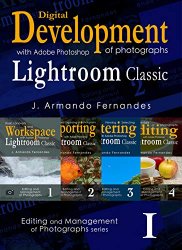 Название: Discovering Digital Development of Photographs: with Adobe® Photoshop® Lightroom® Classic (Editing and Management of Photographs)
Название: Discovering Digital Development of Photographs: with Adobe® Photoshop® Lightroom® Classic (Editing and Management of Photographs)Автор: J. Armando Fernandes
Издательство: Amazon.com Services LLC
Год: 2020
Формат: PDF
Страниц: 695
Размер: 90,8 Mb
Язык: English
This e-book is a COLLECTION of the first four volumes of the “Management and Editing of Photographs” series, by the same author, with a more advantageous price than the individual acquisition of each one. Its contents are identical to those contained in volumes one to four, together:
- Volume #1 - Basic Concepts and Workspace;
- Volume #2 - Importing and Organizing of Photographs;
- Volume #3 - Viewing, Selecting e Filtering of Photographs; and
- Volume #4 - Fundamentals of Photographs Editing.
They make up Part #1 - “Discovering Digital Development of Photographs” in the “Editing and Management of Photographs” series, comprising a total of eleven volumes divided into three parts.
Do you have a large number of photographs in your personal image bank? How about organizing and editing them practically and productively with advanced research and selection resources?
“Discovering Digital Development of Photographs,” belonging to the “Editing and Management of Photographs” series, will allow you to discover and use the number one software for these tasks - the Adobe® Photoshop® Lightroom® Classic software, better known as Lightroom - the Modern digital “developer” of photographs!
If you are a professional photographer, or passionate about photography, this e-book will help you discover the Lightroom Classic software. It is a computer program that has numerous and powerful tools for editing and managing large quantities of photographs in a practical and very productive way.
The books in the “Editing and Management of Photographs” series are based on practical examples and with abundant availability of figures to facilitate the learning of the Lightroom software. This book is Part #1 of the series, and contains the following content:
- Chapter 1 - Introducing the Lightroom Software;
- Chapter 2 - Differences Between Lightroom and Adobe Photoshop CC Software;
- Chapter 3 - The Lightroom Software Workspace;
- Chapter 4 - Photography Workflow;
- Chapter 5 - Image File Formats;
- Chapter 6 - Lightroom Software Workflow;
- Chapter 7 - Importing and Organizing of Photographs;
- Chapter 8 - Photographs Viewing Modes;
- Chapter 9 - Marking and Selecting of Photographs;
- Chapter 10 - Viewing Filters; and
- Chapter 11 - Basic Photographs Editing.
Except for a few opening chapters, all others are accompanied by the following complementary parts:
- Smart Tips!
- Shortcut keys;
- Review Exercises; and
- Appendix - Exercises Answers.
The e-books in the series have the full text on the subject contained in the title of each volume and numerous figures with screenshots of the Lightroom software, in order to allow their learning even without being in front of the computer. Also, fixation exercises with answers, lists with shortcut keys, and smart tips are available throughout the work.