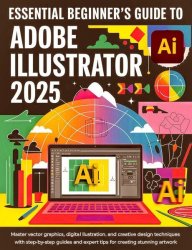 Название: Essential Beginner's Guide to Adobe Illustrator 2025 (Colored): Master Vector Graphics, Digital Illustration, and Creative Design Techniques with Step-by-Step Guides and Expert Tips for Creating Stunning Artwork
Название: Essential Beginner's Guide to Adobe Illustrator 2025 (Colored): Master Vector Graphics, Digital Illustration, and Creative Design Techniques with Step-by-Step Guides and Expert Tips for Creating Stunning ArtworkАвтор: Zara Clad
Издательство: Independently published
Год: 2025
Страниц: 297
Язык: английский
Формат: epub
Размер: 38.5 MB
Unlock the limitless potential of Adobe Illustrator 2025 with this all-encompassing guide tailored for beginners and seasoned professionals alike. Whether you're crafting sleek logos, intricate illustrations, or bold designs, this guide is your ultimate companion to mastering the world's leading vector graphics software.
Delve into a treasure trove of creative possibilities! From the fundamentals of document creation and workspace customization to advanced techniques like vector art generation with text prompts, this guide is packed with the tools and insights you need to elevate your design game. Discover how to harness Adobe Illustrator's cutting-edge features, such as improved planar mockups, cloud documents, and personalized shortcuts, to create pixel-perfect artwork with ease and confidence.
Adobe Illustrator 2025 introduces innovative features that are designed to optimize workflows and improve creativity. The incorporation of sophisticated AI-powered tools, such as Generative Shape Fill, which enables users to generate intricate designs and patterns within shapes using text prompts, is one of the key highlights. Adobe's Firefly AI powers this feature, which enhances accessibility and expedites the design process.
In addition, productivity improvements such as multithreading support expediting processes, particularly when working with linked images, and tools such as Mockup Refinement allow designers to more effectively visualize their artwork on real-world objects. The gradient creation tool has been updated to simplify the process of applying and customizing gradients. Additionally, the artboard resizing feature, which includes automated scaling, streamlines the management of complex layouts.
Imagine designing with unparalleled control, precision, and efficiency. With step-by-step instructions, expert tips, and practical examples, you'll learn to:
Master key tools like the Pen, Curvature, and Eraser tools.
Customize workspaces, modify UI scaling, and dock panels for optimal workflow.
Align, group, and manipulate objects with precision.
Create stunning typography, gradients, and vector illustrations.
Enhance your designs with expert techniques for formatting text, working with gradients, and applying color.
This guide transforms complex concepts into simple, actionable steps, helping you achieve professional-quality results in no time!
Don’t let design challenges hold you back. Empower your creativity and streamline your workflow with Essential Beginner's Guide to Adobe Illustrator 2025. Order your copy today and start creating designs that truly stand out!
Скачать Essential Beginner's Guide to Adobe Illustrator 2025 (Colored): Master Vector Graphics, Digital Illustration