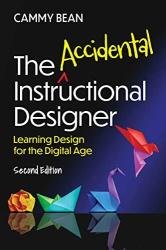 Название: The Accidental Instructional Designer: Learning Design for the Digital Age, 2nd Edition
Название: The Accidental Instructional Designer: Learning Design for the Digital Age, 2nd EditionАвтор: Cammy Bean
Издательство: ATD Press
Год: 2023
Страниц: 317
Язык: английский
Формат: epub (true)
Размер: 10.1 MB
Go From Accidental to Intentional.
Filled with insights and tips, this updated edition of The Accidental Instructional Designer, by e-learning veteran Cammy Bean, covers nearly every aspect of the learning design process for those getting started or even for the experienced practitioner in need of new ideas.
Many trainers and instructional designers fall into the talent development profession by accident, often having been tasked by their organization to train others on a subject they are expert in. Whether they’re good at explaining technical concepts or have a way with PowerPoint, they have often have little to no formal education in instructional design. Many are looking for grounding in the core principles of instructional design so that they can design effective and engaging digital learning experiences.
Cammy explores instructional design basics such as working with subject matter experts, picking a design approach, and making your learning experiences better through storytelling, interactivity, and visuals. In this second edition, she goes deeper into the learning and development space (where instructional design happens at organizations), learning tools, the technology ecosystem, and assessment and evaluation frameworks. Along the way, you'll hear from a few other accidental instructional designers, get ideas for your own projects, and find resources and references to take your own practice to the next level.
Some instructional designers develop courses and learning assets using tools. Others stick to Word documents and spreadsheets to capture and define a curriculum design and needs analysis, before handing those specifications off to a course developer or delivering the class as an instructor-led experience with little technology involved. Whatever shade of instructional design you practice, it’s good to have a sense of the broader landscape in which you operate. While you may choose to specialize in a tool or area, you also shouldn’t feel like you need to master them all. However, as instructional designers, we definitely need to understand the technology ecosystem in which training materials live, where learners access them, where they sign up for courses, and where reporting happens.
Adapt is an opensource framework that produces HTML5, fully responsive content, which Kineo’s development team brought to market in 2011. We use Adapt to create high-end, visually rich experiences that work across any device. Since content is fully responsive, it will automatically resize to the screen size you’re viewing it on. And because it’s open source, we can do pretty much anything to the code to create unique experiences.
Adobe Captivate is often mentioned along with Articulate Storyline, although I’ve noticed a decline in its use over the past few years. Captivate was another early-to-the-scene templated authoring tool and was in heavy use for a long time, particularly due to its effectiveness for capturing software simulations. Our developers say it’s harder to learn and use than Articulate Storyline, but it’s still got a place in the market.
These are the top tools that we run across, but there are loads of others on the market that may be worth checking out as you explore—Elucidat, GOMO, Brainshark, Evolve, and Lectora are just a few examples. We’re also starting to see augmented and assisted reality (AR) and virtual reality (VR) authoring tools emerge in the market as this technology becomes more mainstream (more on that later).
xAPI, or Experience API, is a newer standard that is still gaining adoption in the corporate learning marketplace. xAPI allows you to set up an e-learning course or other online materials (could be a software system, a checklist, or some other business application) to send “statements” about a user’s activity to a learning record store (LRS). An LRS is a separate system from the traditional LMS, though LRS functionality may be included in some newer LMSs. xAPI data offers the promise of being more granular so we can see more specific details about a learner’s progress through a program, their actions and behaviors, and more. xAPI is sometimes referred to as “Tin Can,” although that term has mostly fallen out of use.
Contents:
Скачать The Accidental Instructional Designer: Learning Design for the Digital Age, 2nd edition
