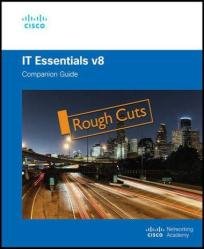 Название: IT Essentials Companion Guide v8 (Rough Cuts)
Название: IT Essentials Companion Guide v8 (Rough Cuts)Автор: Cisco Networking Academy
Издательство: Cisco Press
Год: 2023
Страниц: 1282
Язык: английский
Формат: epub
Размер: 78.7 MB
Extensive Study Guide Supported by Cisco Network Academy to Master Skills and Knowledge in IT Software and Hardware.
IT Essentials v8 Companion Guide supports the Cisco Networking Academy IT Essentials version 8 course. The course is designed for Cisco Networking Academy students who want to pursue careers in IT and learn how computers work, how to assemble computers, and how to safely and securely troubleshoot hardware and software issues.
The course is designed to prepare you to take and pass the CompTIA A+ 1000 series exams. By reading and completing this book, you have the opportunity to review all key concepts that the CompTIA A+ exams cover. If you use this book along with its study tools, you can reinforce those concepts with hands-on exercises and test that knowledge with review questions and exercises. The IT Essentials: PC Hardware and Software course aligns with the CompTIA A+ (220-1001) exam and CompTIA A+ (220-1002) exam. You must pass both exams to earn the CompTIA A+ certification.
The features of the Companion Guide are designed to help you study and succeed in this course:
Chapter objectives―Review core concepts by answering the focus questions listed at the beginning of each chapter.
Key terms―Refer to the updated lists of networking vocabulary introduced and turn to the highlighted terms in context.
Course section numbering―Follow along with the course heading numbers to easily jump online to complete labs, activities, and quizzes referred to within the text.
Check Your Understanding Questions and Answer Key―Evaluate your readiness with the updated end-of-chapter questions that match the style of questions you see on the online course quizzes.
Chapter 1, “Introduction to Personal Computer Hardware”: This chapter introduces you to all the components that go inside a computer case. A computer system consists of hardware and software components. This chapter discusses hardware components in a computer system as well as safety guidelines you should follow to prevent electrical fires, injuries, and fatalities while working inside a computer. You will also learn about electrostatic discharge (ESD) and how it can damage computer equipment if it is not discharged properly.
Chapter 2, “PC Assembly”: In this chapter, you will learn about PC power supplies and the voltages they provide to other computer components. You will learn about the components that are installed on the motherboard, including the CPU, RAM, and various adapter cards. You will learn about different CPU architectures and how to select RAM that is compatible with the motherboard and the chipset. You will also learn about various types of storage drives and the factors to consider when selecting the appropriate drive.
Chapter 3, “Advanced Computer Hardware”: This chapter covers the computer boot process, protecting a computer from power fluctuations, multicore processors, redundancy through multiple storage drives, and protecting the environment from hazardous materials present in computer components.
...
Chapter 10, “Windows Installation”: As a technician, you will be required to install operating systems of many types, using a variety of methods. This chapter focuses on the Windows 10, Windows 8.x, and Windows 7 operating systems. The components, functions, system requirements, and terminology related to each operating system are explored. The chapter also details the steps to install a Windows operating system and the Windows boot sequence.
Chapter 11, “Windows Configuration”: In this chapter, you learn about support and maintenance of the Windows operating system after it has been installed. You learn how to use tools that optimize and maintain the operating system. You also learn methods for organizing and managing Windows computers on a network, the domain, and the workgroup, and how to share local computer resources, such as files, folders, and printers, on the network. This chapter also explores the CLI and PowerShell command line utility.
Chapter 12, “Mobile, Linux, and macOS Operating Systems”: In this chapter you learn about operating systems such as iOS, Android, macOS, and Ubuntu Linux and their characteristics. The portable nature of mobile devices puts them at risk for theft and loss, so this chapter discusses mobile security features.
Who Should Read This Book:
This book is intended for students in the Cisco Networking Academy IT Essentials: Version 8 course. Such students are usually pursuing careers in information technology (IT) or want to understand how a computer works, how to assemble a computer, and how to troubleshoot hardware and software issues.
Contents:
Скачать IT Essentials Companion Guide v8 (Rough Cuts)
