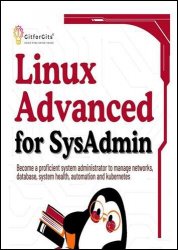 Название: Linux Advanced for SysAdmin: Become a proficient system administrator to manage networks, database, system health, automation and Kubernetes
Название: Linux Advanced for SysAdmin: Become a proficient system administrator to manage networks, database, system health, automation and KubernetesАвтор: Ryan Juan
Издательство: GitforGits
Год: 2024
Страниц: 335
Язык: английский
Формат: pdf, azw3, epub, mobi
Размер: 10.1 MB
After completing the first book, Linux Basics for I was eager to dive into the next level of Linux system administration. The foundational knowledge provided in that book was essential for setting the stage for more advanced topics. It covered crucial skills such as navigating the Linux filesystem, managing user accounts, handling basic security measures, and performing routine system tasks. With that strong base, readers are now ready to explore the more sophisticated aspects of system administration.
Linux Advanced for SysAdmin is designed to elevate your expertise, focusing on the intricate tasks critical for managing enterprise-level Linux environments. This book is structured to provide comprehensive insights and practical experiences across seven key areas, transforming you into a proficient and capable system administrator.
Building upon fundamental Linux skills, this book is designed to elevate your expertise to handle intricate tasks crucial for senior system administrators. To begin with, we will revisit key administrative tasks, providing a solid foundation for the advanced topics to come. This includes managing files, directories, packages, system services, and user permissions to ensure you’re up to speed. We then dive into the critical aspects of network management, wherein we learn to configure network interfaces, manage IP addresses and routing, set up and secure network services like DHCP and DNS, and monitor network performance using tools such as Wireshark.
We then move to explore iptables and firewalld, configure firewalls, implement AppArmor, and perform security audits with Lynis. The chapter also covers monitoring system logs for security breaches and using intrusion detection systems like Snort. Then, the chapter on Database Management demonstrates to work with databases in Linux, including installing and configuring PostgreSQL, designing databases, performing migrations, and securing database systems. This chapter equips you with the skills to manage database operations efficiently. The next chapter teaches you to monitor CPU and memory usage, track network performance, and analyze system logs using tools like Nagios and Zabbix. You will also learn to set up alerts and notifications to maintain optimal system performance.
Later, we focus on automating routine tasks using shell scripting, cron, anacron, awk, and sed. You will learn to write scripts for system audits, resource management, and backup and recovery. Finally, the book covers large-scale deployments, Kubernetes, cluster management, load balancing, and kernel customization.
Key Learnings:
Get the most out of AppArmor, firewalld, and iptables to boost up security.
Take advantage of Nagios, Zabbix, and Wireshark to keep your systems and networks running smoothly.
Get PostgreSQL up and running, migrate databases, and automate routine tasks; all while keeping databases secure.
Resolve complex issues and maintain system health and uptime with troubleshooting skills.
Optimize resource utilization, set up scalability, and ensure high availability by managing clusters.
Improve your service's performance and dependability with sophisticated load balancing strategies.
Personalize Linux's kernel in terms of speed, security, and hardware compatibility.
Automate complex tasks with shell scripting, cron, and anacron.
Contents:
Скачать Linux Advanced for SysAdmin: Become a proficient system administrator to manage networks, database
